HOW TO ADD GADGET ON YOUR BLOG :)
So today I'm gonna share with you guys how to add gadget clock on the blog.
Step 1
Go to your blog then click Layout and Add a Gadget.
Step 2
When you're done Click add a Gadget, this will come up like the example below but you can choose any what you want.
Step 3
Then type at your google, HTML/JavaScript go to the ClockLink.com. Then you can choose your favorited clock and and click template clock and also click Get Free Clock.
Step 4
Next, you can choose you clock color and select your country location at your real time. After that, copy the link.
Step 5
So click HTML/JavaScript and copy the link and then click Save.
Step 6
So done, you already have your own gadget
So that all from me. Thank you for reading :)

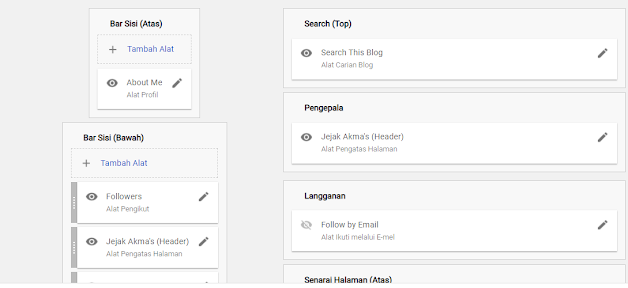




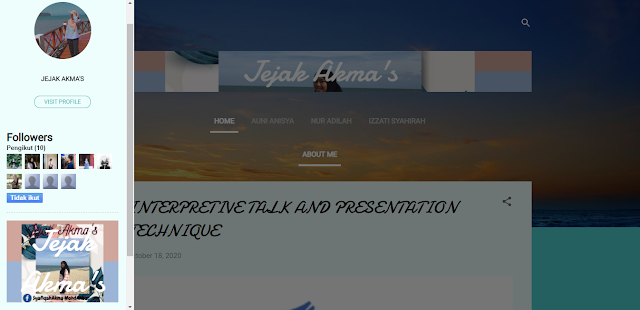



Comments
Post a Comment